Disclosure: In any review for a product or service, products or compensation may have been provided to me to help facilitate my review. All opinions are my own and honest. I am disclosing this in accordance with FTC Guidelines. Please see “Disclose” and "Terms of Use" tabs for more information.

Getting precious memories of your kids is probably one of the best parts of having a smartphone. No longer do you need to fumble around with film or have to remember to bring your camera. Instead you always have your phone with you, and it’s ready at a moment’s notice. The following are a few tips and tools to help you capture the best smartphone pictures possible:
Modes
For a lot of situations, the automatic settings on modern phone cameras are great at capturing everyday moments. But if you need something more, knowing what other modes you have access to will always be advantageous.
- HDR: This combines two or more separate shots, one that is more exposed to capture shadow details and one that is less exposed to get the highlights. These photos are then merged together and give better dynamic range to the scene. The downside is that it takes multiple photos for HDR to work. This can lead to artifacts in fast-moving objects, such as children, and HDR also takes a few seconds to process, meaning you don’t have the same burst capability as you would otherwise.
- Manual/Pro: Here you have access to more settings such as ISO, shutter speed and exposure compensation, which gives you control over the look of a scene. If your kid is running around in a dark room, you can increase the shutter speed and the ISO to make sure you don’t get a blur across the frame.
- Slow Motion: Not only has the smartphone replaced a dedicated camera for many situations, but it also has replaced the camcorder. Kids can move fast, especially if they are excited, so the slow motion mode of a Samsung Galaxy S7 is great for capturing that new trick they learned or their game-winning hit. Just remember that slow motion needs more light, so shooting outside or in an otherwise brightly lit area is recommended. When shooting in slow motion, you also won’t be able to take advantage of 4K — shooting instead in 1080 or 720 HD — but this is still more than enough for most people.
Camera Apps
One of the most popular photography apps is Instagram. Before sharing your photos with your favorite social network, so friends and family can see what you kid is up to, try out some of Instagram’s filters. After Instagram’s latest update, you can even have up to 60-second videos posted with ease.
If sharing isn’t what you want, a photo editing app such as Snapseed is great for on-the-go editing. The simple interface uses your finger to drag for more or less of the feature you are tweaking. Snapseed also has presets available to achieve a specific look.
Taking the Shot
Kids can move quickly, so you have to be ready to capture the right moment. Being able to launch the camera app quickly and easily is going to go a long way in making sure that you’ll capture the moment. Most Android phones are starting to move to a “double tap” of the home/power button for a quick launch of the camera. Otherwise, you can set the camera to open when you swipe up from the corner of your lock screen.
This also applies to the shutter button. Knowing where you need to press ensures you are not going to be fumbling and miss the moment. If you have the option, setting the shutter to release on touching the screen ensures you have a nice big button to press when the time is right.










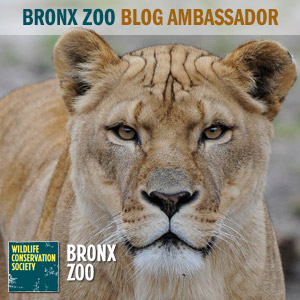



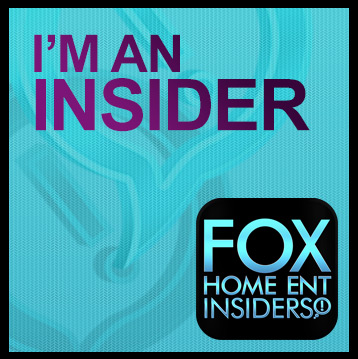

Speak Your Mind