Disclosure: In any review for a product or service, products or compensation may have been provided to me to help facilitate my review. All opinions are my own and honest. I am disclosing this in accordance with FTC Guidelines. Please see “Disclose” and "Terms of Use" tabs for more information.
With its reputation as the top search giant, Google is the go- to place where your business has the most chance of growing. Online business has a Google presence and many are optimized in a way that they rank high in the search engine. While some find it as a tedious task that has very little chance of fruition, having your business with Google is actually packed with lots of advantages that every smart entrepreneur must maximize. Doing business with Google is an easy task that can be done in a short span of time and whose benefits you will sure to enjoy for a very long time.
Here are some of the basic and effective ways to conduct business with Google.
- Create a Google My Business Account
The first step in doing business with Google is to introduce your business and let its existence known. This is done through a creation of a Google My Business Account. This account works like a listing platform, but it is actually providing basic information about your business and have it registered Google’s system. This will establish your business presence in the online community, from which all other activities spring from.
- Connecting Your Website to Your My Business Account
To further validate your business and have it crawled upon by robot, you need to connect your business website to your My Business Account. This is the start of optimizing your business site and have it listed in search engines. Doing this will also strengthen your Google presence and will drive traffic towards your site. You can hire affordable SEO services to help you with this.
- Register Your Business in Google Maps
In the first months of its inception, Google Maps were not given much attention by business owners, but as mobile revolution surged, where people rely on their smartphones for information, the use of Google Map also became prevalent. Registering your business in Google maps will help you provide information about your brick and mortar business to Google. It will also be easy for potential customers to find, especially for local search.
- Get Your Google Fax Number
Google fax allows you to redirect all incoming documents to your Gmail address that allows you to fax from your computer to your smartphones without leaving Google services. This feature allows you to further speed up and add more security to your communications, sign documents electronically, and other capabilities. It is a free service that can be incorporated into your Google Drive, Dropbox, and other cloud storage services. Get your google fax number today, if you don’t have it yet.
By following these steps and then using various optimization techniques and strategies, you will be able to maximize Google and reap the benefits that include higher leads, conversions, and sales that will definitely fuel your business growth. Make sure, however, that the information you provide to Google is accurate and updated so you do not lose potential customers along the way. As well, discover and try other Google business features to find techniques that will surely work for you.










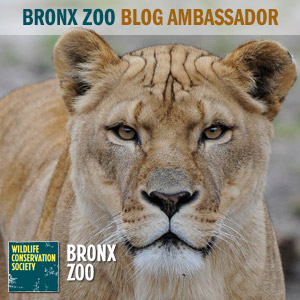



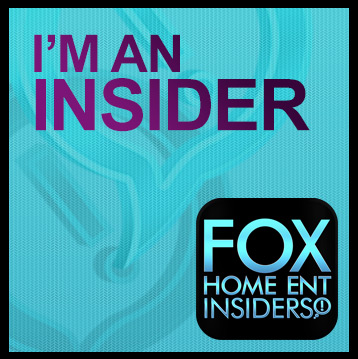

Speak Your Mind