Disclosure: In any review for a product or service, products or compensation may have been provided to me to help facilitate my review. All opinions are my own and honest. I am disclosing this in accordance with FTC Guidelines. Please see “Disclose” and "Terms of Use" tabs for more information.
Have you ever noticed how traveler un-friendly google maps can be? Let me rephrase that. Have you ever tried using Google Maps to plan a trip and found yourself scratching your head over how it works?
Lets say you are going to drive through three states, stopping along the way at various fun places and hotels, grabbing food, etc. This should all be stuff Google Maps could do. But instead- you need a notepad open, a search window and of course- google maps. Working in tandem it is a spiderweb of information which needs to be organized carefully and saved often. Sharing this trip in the making is even more difficult, so you will never know if your significant other would rather go to the road side BBQ place or the burger and shake place a half mile down the road.
Go Pro Travel also saw these short comings in Google Maps and decided to fix it, building upon Google Maps already robust set of tools and adding quite a few elements.
First of all, you can save and share trips, including pictures and photo albums saved per location. Locations saved and routes, as well as traveling via different methods of transportation, air, foot, automobile, or bike. These trips can then be shared via facebook with anyone you wish. This way, you can ask your significant other which place they want to eat at, where they want to stay, or opinions on whatever else you want.
The other cool element is if you are sharing on Facebook, all your friends could see your route. This way, if anyone knows of something to see or something to skip they can suggest as well. (Nice! And YAY for the power of social media.)
This can also be used as kind of a digital scrap book to help remember and commemorate a great trip in digital format for all to see.












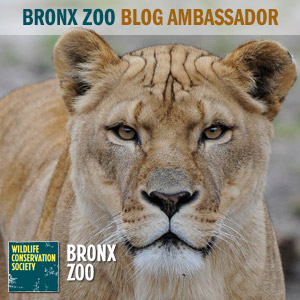



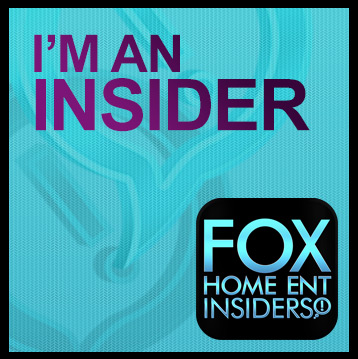

I’ve never used google maps to plan a trip. I usually use mapquest, with varying results.
Very cool! Google maps has let me down with incorrect directions before, but I used to use AAA triptiks and loved those. We are planning a trip soon for summer vacation…
I admit, I never use google maps! Too confusing! I use mapquest or triple A sometimes or just rely on my GPS and pray a lot! This looks like a useful tool…I may have to check it out!
This looks like a really cool way to trip plan! When we first started road tripping we’d always get AAA triptiks and this site reminds me of that…
Google maps have gotten me lost more than a few times. One was to a family reunion so I just called and got directions but the directions were just so wrong.
I went and checked out the site. It looks like something I will use in the future.
I don’t either. I guess there is alwaya first time 🙂 especially since we usually get lost at least once
I’ve never used either program to plan a trip. Maybe I should try.