Disclosure: In any review for a product or service, products or compensation may have been provided to me to help facilitate my review. All opinions are my own and honest. I am disclosing this in accordance with FTC Guidelines. Please see “Disclose” and "Terms of Use" tabs for more information.
Today we are looking at the new Shutterfly Photo Story App.
This App is available from iTunes for free. The app itself is easy to use. It makes a photo story/book a blast to customize and share so those special moments in your life are available for all to see.
The first step is the easy one, take pictures. A personal tip, take too many pictures. Take tons and tons of pictures until your significant other, family, AND friends role their eyes incessantly including eye rolling, mouth sucking and watch taping. Also try to keep your subject in the middle of the picture. Out of this flip book of moments you will hopefully have enough great shots to fill your book. If not try again. Practice makes perfect so keep trying.
Next step, upload your best to Faebook, Instagram or your iPad. All three sources could be used for your Photo Story. Warm up you iPad cause its fun time. Pick your pictures, and words for your book, backgrounds, book size, etc. Since this is a digital book to begin with it can even be shared with your loved ones in its current form. This sharing can also involve sounds and recordings and as the video puts so perfectly Grandma can have a digital photobook to accompany her physical one!
Shutterfly goes above and beyond with the Photo Story app. With each physical book purchased there is a GQ code to scan which will bring up the digital version of the book so sounds could be played and viewed at any time. The book can be created online or off using photos from Facebook, Instagram or iPad Photo Stream.
One of you can win one 8×8 hardcover photobook (to be ordered through the app). Ends 9/13
Enter to win below-
a Rafflecopter giveaway
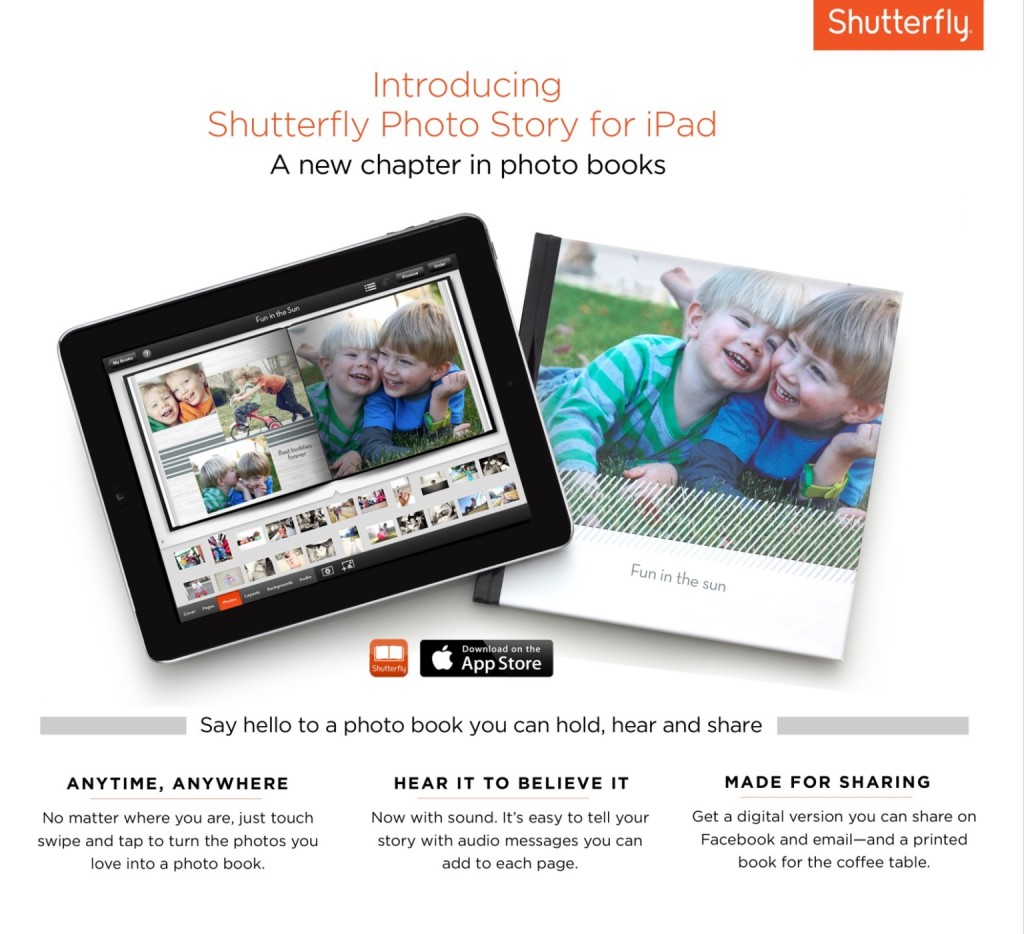











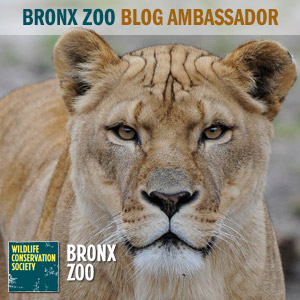



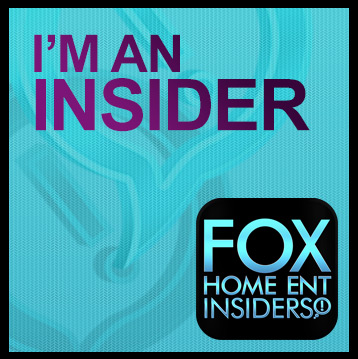

I love that we can create it at home, but family 1000 miles away can see it too!
I have a question before I enter. Is there an Android app?
I love the fact you can share it digitally with others. This would be perfect to send to military family members on deployment.
you can record a 30 second msg